In enterprise application development projects, decision-makers pay a lot of attention to the product functionality, while the end-user experience often takes a back seat. HR portals, task management systems, CRMs, and intranet sites — we all know how cumbersome and frustrating they can be. Oftentimes, companies’ executives see the true value of a decent enterprise UX. After all, they test and examine the tools from a very different perspective than most who’ll use the software every day. Not to mention, training and experience using the corporate software will overcome any lack of intuitive design, won’t it?
This lack of appreciation for intuitive design and usability is, unfortunately, quite common. However, it’s fundamentally wrong and can have significant consequences for any organization. In this article, we’ll explain what enterprise UX design is and why it matters.
The difference between customer UX and enterprise UX

Before we jump right into the details, let’s outline the basic definitions. Customer UX (or “consumer UX”) is a user experience design that belongs to apps and other digital solutions created for consumers or the general public. Meanwhile, enterprise UX is applied to the internal software of a specific organization and used predominantly by its employees. While the definitions help categorize the different terms, there are greater differences between the two types of UX design.
Scale and landscape
When a design team creates the UX for a customer app, it usually knows only the target audience’s key characteristics such as gender, occupation, age, etc. To study the landscape, UX designers usually do extensive market research. But it doesn’t allow them to identify a specific group of individuals who will use the product. At the same time, the scalability of the software product remains largely unknown until it is put on the market. In other words, there’s quite a lot of uncertainty. That’s why the design process consists of testing and verifying assumptions at different stages.
The situation is the opposite when it comes to designing enterprise software. In this instance, the group of future users is known from the very beginning. When a team works on the enterprise UX design, know who will use a solution. The potential scaling up is also limited to the actual or projected size of one organization. This means that the designers who create enterprise UX need to make full use of the available data.
The role of end-users
The process of building customer-oriented products is guided by user expectations, pain points, and feedback. Although the product idea might not come from those that will use the software most, it’s in the decision-makers’ best interest to have a product the users will love. If users’ needs and wants aren’t considered, a product won’t become popular, and it will generate fewer sales or downloads. That’s why significant effort and investment goes into making a product user-friendly and optimizing for customers’ digital experience.
In enterprise projects, either independently commissioned software or as part of a more comprehensive digital transformation process, usability is often misinterpreted in the background. Employees (the majority of end-users) rarely have a choice about corporate business systems, and they rarely have an impact on the product development process of new systems. High-level executives make most of the decisions. And the lens they see and evaluate software is often significantly different from most users. Often skewing toward functional requirements and top-level project management requirements. As a result, corporate software performs all the required functions but are hard-to-use, clunky, sluggish, and ugly.
Why UX is key to enterprise software

Companies that exclude usability for the end-user, focusing squarely on product functionality, can potentially save some money when commissioning the software. However, at the end of the day, they lose more over time as they don’t get the advantages that quality enterprise UX design brings. Here are the most important benefits an organization can expect when it factors in end-users’ preferences in the design process.
Improved productivity
Some executives would rather cut corners to save money in development rather than invest in thought-out enterprise UX design because, for them, it’s like throwing money down the drain. This is a misconception. In practice, investments in UX produce a greater cumulative return over time. If corporate software is easy-to-use, it helps employees perform their routine tasks. Consequently, their productivity is higher, which leads to higher revenues for an organization.
Besides, enterprise users usually spend 8-10 hours a day working with the company’s business systems. When such systems have refined enterprise UX design, actions that may take employees 4 to 6 clicks to execute may be done in one click-and-drag motion or 2 clicks. As it’s saving them time every day, it’s bound to have a positive impact on performance over a year.
As a professional design and development agency, we know how the productivity benefit works in practice. After our team created a new enterprise UX design for our client’s KYC platform, its employee productivity has increased by 39 percent.
A better understanding of data
Many employees working at larger corporations have to deal with a huge amount of raw data all the time. A good enterprise UX helps them to understand and process data quickly and effectively. When designers create corporate solutions with end-user needs and the latest UX trends in mind, key insights are much easier to find and understand.
Core enterprise UX components like well-constructed user journeys, dashboards, and data visualization allow employees to grasp the information with minimum effort. Empowering them to make better informed decisions and avoid mistakes. This applies to employees regardless of position, as decision-making is simplified within each area of responsibility.
Simplified internal cooperation
Effective cooperation is a key to the success of any group activity, and enterprise workflows are no exception. But it can be a real challenge when a development team builds corporate software without paying much attention to enterprise UX. Imagine, for example, that an enterprise product has a chat, but its user experience design is really bad. Employees can send each other messages but it takes five steps to find the message, open it, write a reply, and send it. Is such a business system going to be a help or obstacle? It’s quite obvious.
Good enterprise UX design should consider both employees’ overall behavior and micro-actions to make the teamwork barrier-free and efficient. In the post-COVID-19 era, it’s even more important due to the global shift to remote work. Essentially, designers who create enterprise UX should figure out how to make interactions within the software system resemble real-life interactions and environments as much as possible.
What to keep in mind when designing an enterprise application

In general, the enterprise and consumer UX have a lot in common in terms of design approaches and stages of creation. But still, enterprise app development projects have some specifics that UX designers must be aware of. To best illustrate this, we’ll discuss one of our relevant projects.
Our enterprise UX project was related to the fintech sector. The client, a financial institution, came to us with the request to create a new user experience design for its KYC (Know Your Client/Customer) platform. A core aspect of the project is that it’s mandatory for banks to verify the identity of individuals they provide services to. The process is called “know your client,” and employees involved in it constantly process an excessive amount of data. In short, our main task was to make the complex data easier to follow for the client’s financial officers. Here is how we accomplished it.
User research
An enterprise UX design system should be based on a deep understanding of user needs. Although the company’s executives and project managers may know for sure what a system must do, user research is still necessary to figure out how it should do it. The good news for UX designers is that a target audience is always defined and reachable. But unlike customer apps that often support a few-step process (think of Uber), enterprise solutions focus on rather complicated workflows. So, determining user roles and studying their pain points requires an all-round approach.
On our fintech project, the first thing we did was user research. We asked the employees about their working routine and the tasks they need to complete to do their part in the KYC process. Based on this information, our team divided all employees into user roles (i.e., the analyst, manager, case coordinator, KYC head, administrator, and auditor). We also determined the core user (i.e., analyst). Finally, our team listed primary responsibilities and key interactions for each role.
Building a user journey and prototyping
Building a user flow is a central stage of the enterprise UX designing process. Basically, designers should take the client’s requirements, connect them with user needs, and create wireframes. The important aspect here is to put a focus on simplicity, not creativity. There is usually much less space for experiments in enterprise UX projects than in consumer UX projects. The reason is that there is no goal to entertain or impress users, just to make their life easier.
To complete this stage of our fintech project, we created a schematic representation of a user flow. To do that, we used task analysis performed by our team after user research. Having all employees’ duties and connections laid out in front of our eyes, we created wireframes and then developed a high-fidelity prototype of the KYC platform.
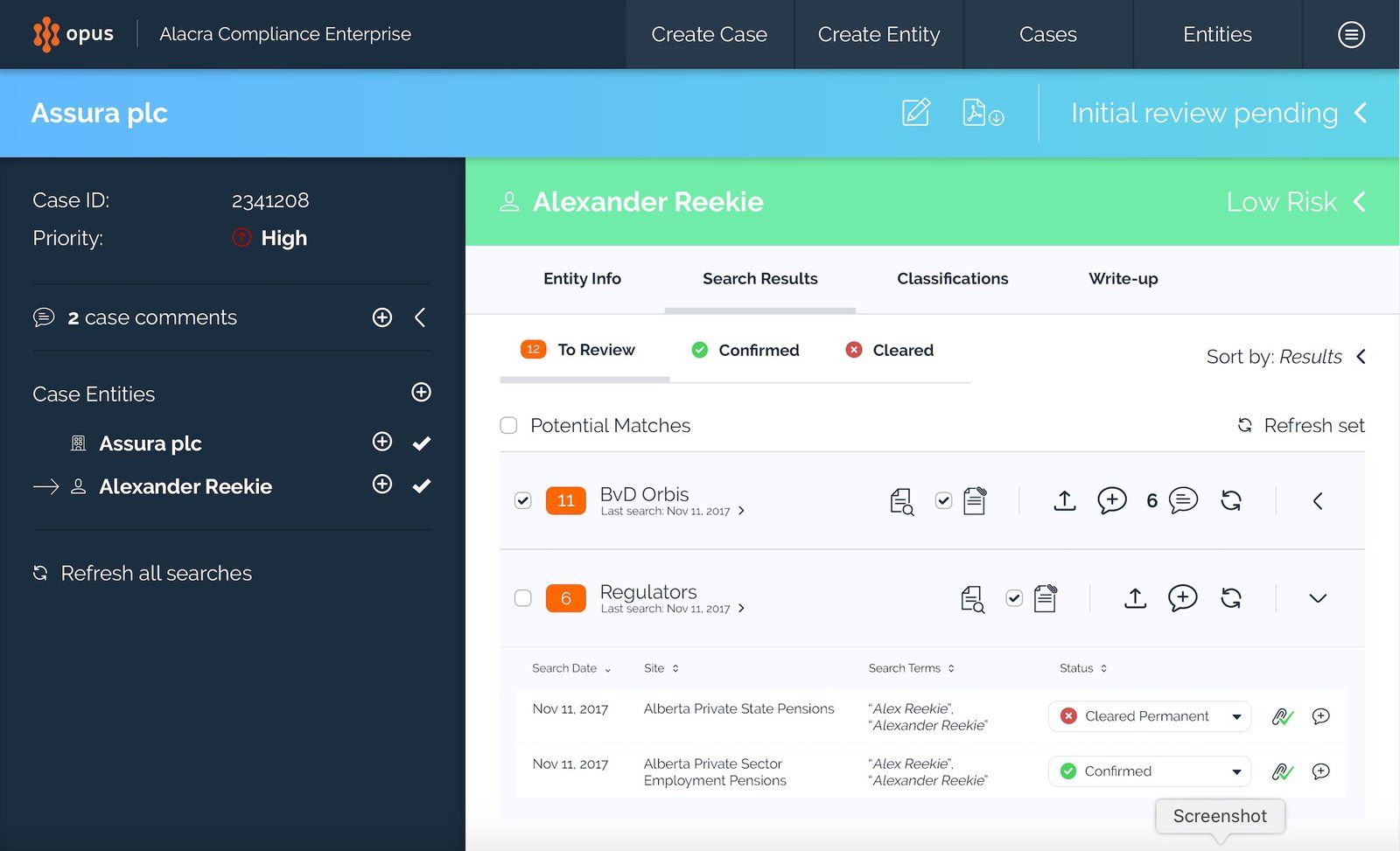
User feedback and iterations
When designers work on enterprise UX projects, some often skip this stage of a design process or collect feedback from the company’s executives instead of end-users. But it’s a huge mistake. Business managers usually have a bird’s eye view of the processes and operations. But they don’t know how everything looks from the inside. When it comes to product usability, the details matter a lot. That’s why gathering user feedback is critical. In most cases, designers have to perform several iterations of this step to create an enterprise user experience design that is highly tailored to the end-users’ needs.
To get a users’ perspective on the UX design that we were working on within the fintech project, our team conducted a number of user interviews. We asked interviewees to specify both positive and negative aspects that they noticed while performing tasks. We also jotted down our own observations of how a user interacts with a system. As a result, we created a truly user-centered enterprise UX design that helps the client’s employees be more efficient, and less frustrated, at work.
2021 is the time for user-centered enterprise UX design
For corporate software, a good enterprise UX design is as important as functionality, and quite frankly should be standard. Despite some popular misconceptions, it brings much greater value than just making employees like the product. If end-user needs are taken into account, their productivity is higher, which has a positive impact on the company’s profits. Besides, a quality enterprise UX design allows employees to work with complex data more effectively and collaborate with colleagues more easily. So, the investments in enterprise UX design always pay off in the end.








