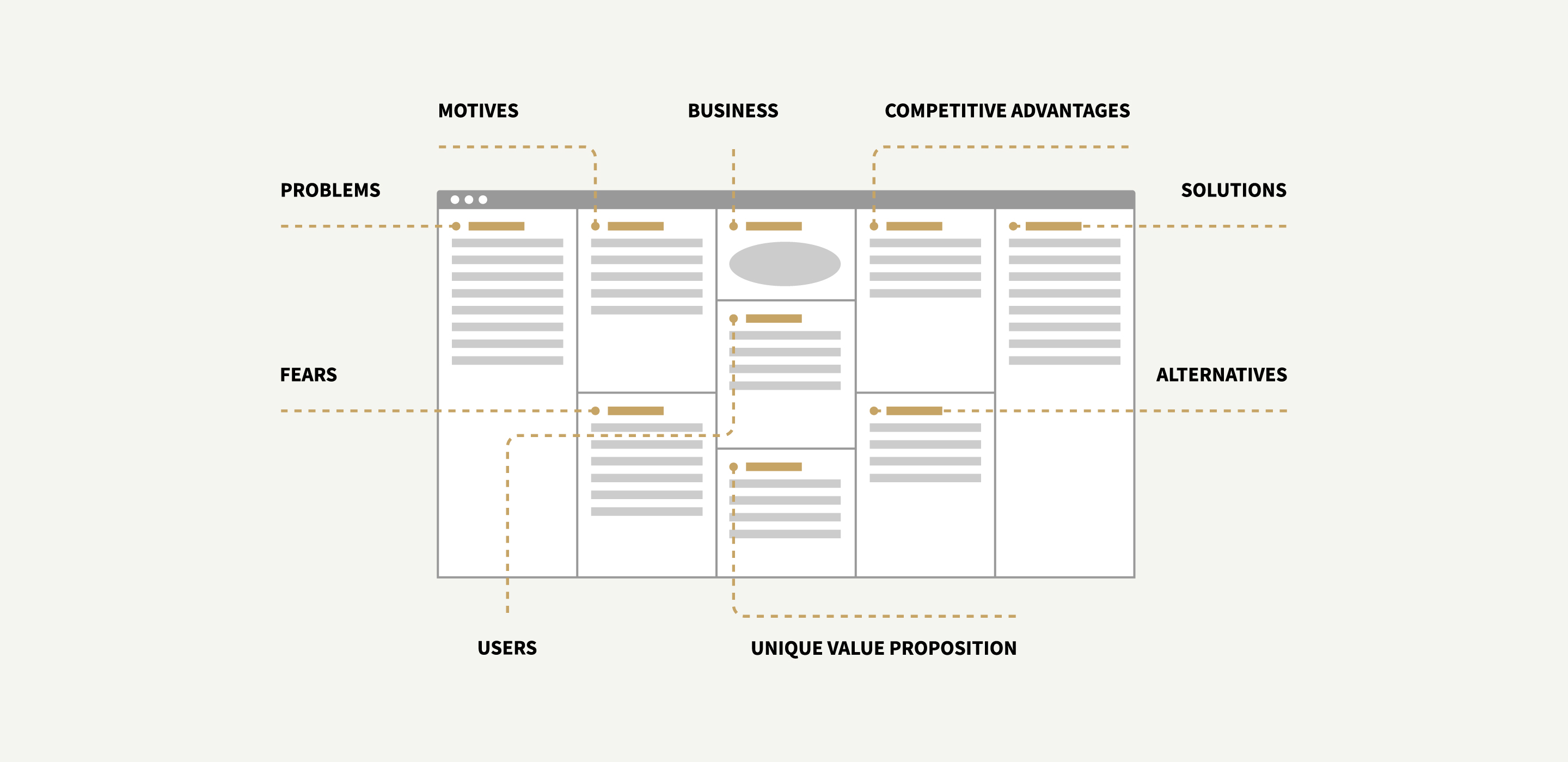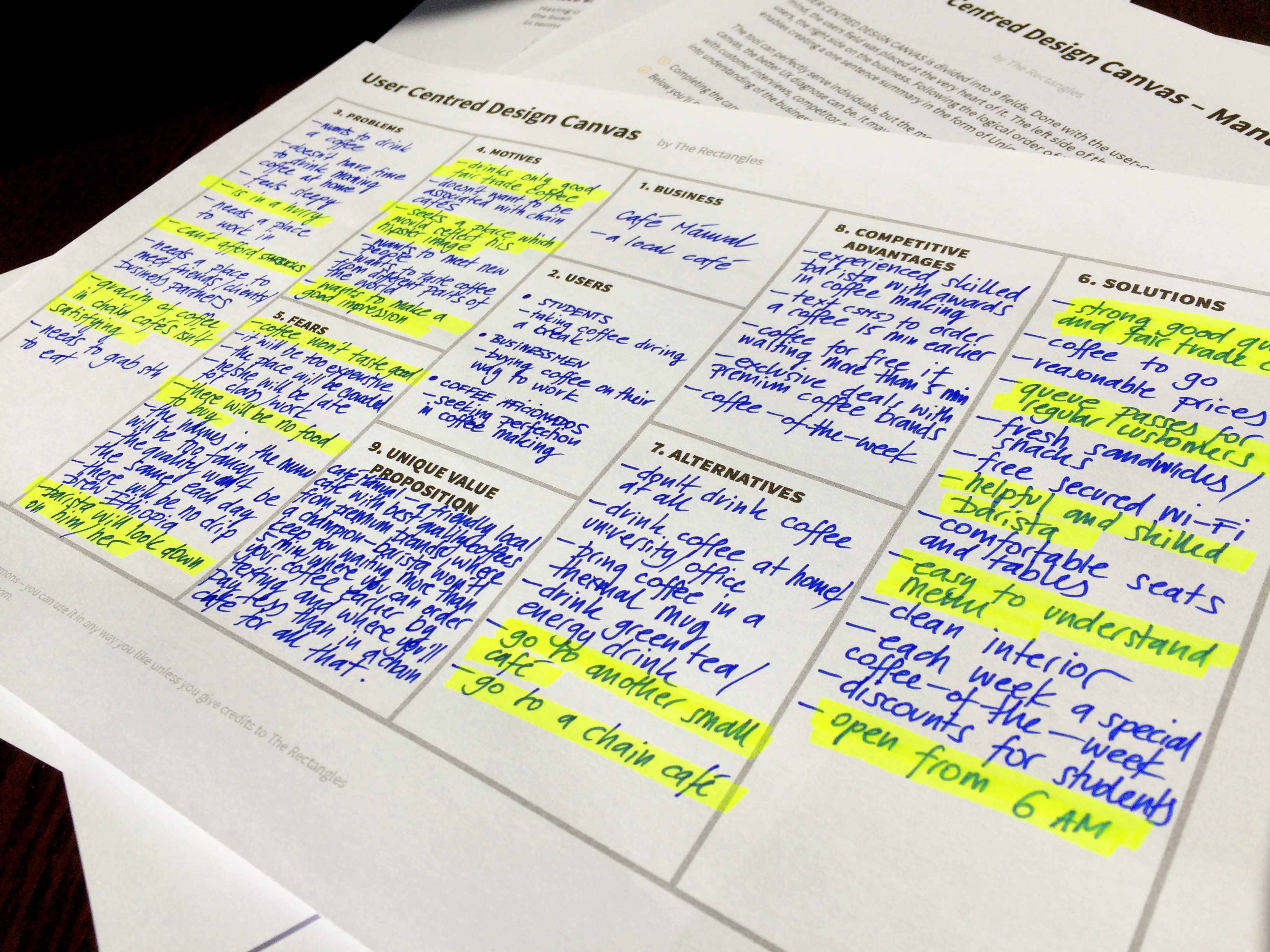I’d like to tell you a little story, a story about how a problem I faced inspired me to create a simple UX design tool. For the last year, I’ve been using and testing it intensively (not only professionally in almost all of my UX projects, but also at the university, as a tool which helped me to introduce one of the core aspects of UX design—user goals—to more than a hundred of students). The story ends with a step-by-step manual, illustrating a real example of how the tool can be used. The tool’s name is User-Centered Design Canvas.
Multiple Goals, Multiple Challenges
Although I didn’t start out in UX, my business background taught me one thing that is particularly important for a UX design practitioner: how to define and measure goals. There are two types of goals I really have in mind when planning the strategy for each of my UX design projects: (1) business goals (my client’s) and (2) users’ goals (my client’s clients). For me, achieving these goals is where the essence of user experience and user-centered design methodology lies.
Each of my projects starts with a stakeholder interview. It doesn’t matter if the task is to deliver new UX ideas for a website, service, e-commerce, or something else—a talk with a stakeholder always comes first. It’s the most natural and simple form of learning about the business in particular, and I must say I like this early part of a project a lot. Most interviews usually end up with a list of real problems the business is facing, but very often also with a set of potential quick wins that automatically pop up when listing the difficulties.
It’s natural that business owners tend to focus on their objectives at this stage, so what I usually do is underline how important it is to have the users’ goals in mind in order to make everyone happy in the end. If you’ve been in such a situation, you know this can be challenging, especially if you’re not meeting your client (stakeholder) in person, or when you don’t have access to all information you need. In such cases, especially for those UX designers without business experience, user goals may seem a bit easier to define than understanding company’s objectives.
How to Start User Experience Design Process
There’s one thing I noticed when I started teaching UX design at the university: students can be great problem solvers, full of fresh, creative UX ideas. Still, only a few of them have any professional experience in dealing with real business challenges.
Students can be great problem solvers, full of fresh, creative UX ideas
When I was working on a syllabus, I knew I’d need a simple yet universal tool to help me explain how to define and understand the business’ and the users’ needs equally well. I’m a UX designer, so naturally, I like simplicity. The tool that had simplicity I was looking for was Business Model Canvas (or its modification—Lean Model Canvas). I’ve worked with them many times before and absolutely loved (and still do!) the fact that both tools let me to collate all key information about the subject (here a business) in one place (an A4 size sheet of paper). That’s the kind of simplicity I was looking for!
I wanted to end up with a tool that would be a simple template with a limited number of columns and fields. I asked my partner, Alina Prelicz, who is a psychologist, for help in narrowing down the set of user-related field names to those addressing the most important factors that make people behave in particular way. At that time we both knew one thing for sure—the field named ‘Users’ should be in the center of the canvas. Plus, we wanted the right side of the template to describe the business, and the left side—its users. We had a few brainstorming sessions in order to find the most logical and coherent arrangement of the template’s fields. After a couple of meetings, we were finally happy with the outcome!
UCDC Manual
So here it is—the User-Centered Design Canvas:
And here’s the sample I mentioned in the introductory paragraph.
You should follow the fields’ index number when filling in the canvas, as those numbers reflect a certain logical order.
First, start with defining users’ goals and desirable needs. Then proceed to the problems they might have when on the way to fulfil those needs. Next, try to think what the users’ real motives are and what is important: fears that cause their certain behavior towards the analyzed business, product or service. Then proceed to the right side of the canvas and similarly try to breakdown the business-related issues. What can the business do to solve the users’ problems you’ve just specified, what alternatives to the subject business does a user have, and what are the advantages or important qualities the business has that can ease the highlighted users’ fears.
Finally, having filled first eight fields, you should be able to coin a simple UVP (unique value proposition) that should summarize everything in one sentence.
Let’s test this out with an example. First, let’s imagine you are to redesign and plan the UX strategy for a local café website.
- Business. This field should contain the name or a short description of the analyzed company, brand, product, etc.
- A Local Café
- Users. Try to name a few types of the subject’s most important existing or potential users.
- Students, taking coffee during a break
- Businessmen, buying coffee on their way to work
- Coffee aficionados, seeking perfection in coffee making
- Problems. This field should be completed with as many as possible hypothetical problems the users may want to solve with the subject’s (also the ones that don’t exist yet) services of features.
- wants to drink a coffee
- didn’t have time to drink coffee in the morning
- feels sleepy
- is in a hurry
- needs a place to work in
- needs a place to meet friends/business partners/clients
- quality of coffee in chain cafés isn’t satisfying
- needs to grab something to eat
- Motives. Complete this field with all possible emotional or hidden drives that may motivate users to use or to get into contact with the subject business.
- only drinks good fair trade coffee
- can’t afford Starbucks
- doesn’t want to be associated with chain cafés
- seeks a place which would reflect his hipster image
- wants to meet new people
- wants to taste coffee from different parts of the world
- wants to make a good impression on a client
- Fears. Try to fill this field with all possible anxieties the users may feel about using or contacting the subject business.
- coffee won’t taste good
- it will be too expensive
- the place will be crowded
- be late for class/work
- there will be no food to buy
- the names in the menu will be too fancy
- the quality won’t be the same each day
- there will be no drip brew from Ethiopia
- the barista will look down on me
- the toilet will be dirty
- there will be no Wi-Fi
- Solutions. Describe all possible (existing or hypothetical) ways to address the users’ problems, motives and fears described in previous fields.
- have coffee
- have coffee to go
- the coffee is strong/good quality/fair trade
- reasonable prices
- queue passes for regular customers
- fresh sandwiches/snacks
- free, secured Wi-Fi
- helpful barista
- comfortable seats and tables
- easy-to-understand menu
- clean interior
- offer a special coffee of the week
- offer discounts for students
- open from 6 a.m.
- Alternatives. This field should be completed with all possible alternatives the users may have to using the subject’s products, services, etc.
- don’t drink coffee at all
- drink coffee at home/university/office
- bring coffee in thermal mug
- drink green tea/energy drink
- go to chain café
- Competitive advantages. Fill this one with everything that positively distinguishes the subject from its competitors.
- experienced, skilled barista with awards in coffee making
- text to order a coffee (15 min. earlier)
- coffee for free in case of waiting more than 5 minutes
- exclusive deals with premium coffee brands
- coffee of the week
- Unique Value Proposition. Having completed the previous fields, you should be able to coin a single phrase that would be a subject’s promise given to its users, and one which could be described as the subject’s long-term future philosophy (especially in terms of solving users’ problems or designing their best experiences).
Here’s our unique value proposition:
Friendly local cafe with the best quality coffees from premium brands, where a champion-barista won’t keep you waiting for your favorite coffee more than five minutes. You can even order your coffee earlier by texting, and you’ll pay less than in a chain cafe for all that.
How to Make Use of It
I hope you already see this: what may seem like a complex task has been divided into smaller logical chunks of information. By filling in the canvas, you’ve gathered a lot of essential data about the business and its users in one place. But that’s not all—at the same time, you’ve addressed many of potential users’ concerns and anxieties. You can now use this information for further UX developments, such as:
- content strategies (you can, for example, use some parts of UVP for the above the fold section on the homepage, like proper headings)
- prioritizing content when working on a website’s information architecture (sometimes I use a highlighter to mark some canvas entries if I feel they have a significant meaning for users and make sure the sections corresponding to them are visible on the page)
- calls-to-action (again, use a highlighter to mark the key needs and use them to coin right call to actions)
- user journeys (you can make use of the fact that some of the canvas entries form a logical chain of needs, for example)
- persona development (sometimes it makes sense to have personas before filling the UCDC and describe them in the “Users” field, but more often than not I fine-tune personas and have UCDC completed)
Additionally, you can suggest your client (the business owner, stakeholders, etc.) many new CX-related ideas. But that’s a story for another time.
User-Centered Design Canvas has helped me to organize early stages of my UX projects. It’s made it easier for me to introduce the basics of user centric design to students. If you think it may be useful for you as well, visit the User-Centered Design Canvas website where you can learn more about the tool and download it with a complete manual. Feel free to contact me if you have any questions or suggestions regarding the UCDC.